As soon as you have registered on Classlist - you can add an event and start selling tickets even before you have any members! Simply enable guest checkout via the event sharing option, and then share the link with the people you want to invite.
 This means you can start organising that fundraiser now!
This means you can start organising that fundraiser now!
Guest checkout is great because:
- You can reach all your parents even if they aren't Classlist members yet
- You can sell to your wider community including staff and grandparents
Note: Don’t worry, people will only be able to use the link that you share. And won’t be able to search for the event on the web.
Creating your event
- Log into Classlist or register now.
- First create a community event on Classlist.
- Follow the steps on the page or view the Events section help article.
- And if you want to sell tickets, just connect to Stripe (for taking super quick payments)
Sharing the event
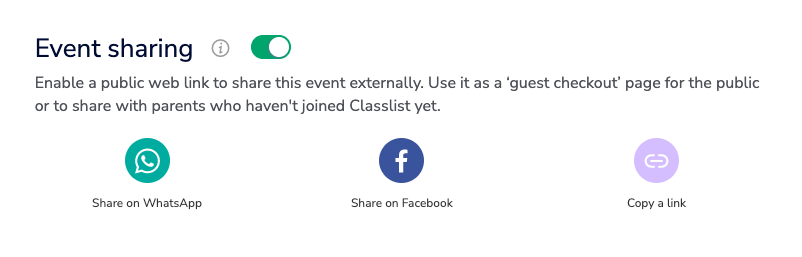
- Tap the switch to enable ‘Event sharing’ and confirm to make it public.
- Now you can share! Click on the WhatsApp, Facebook or copy a link icon.
Remember to invite a group or the whole school by clicking the ‘Add some guests’ button and of course, ‘publish’ the event when you're finished.
TIP: Add the link to your school newsletter.
For more information, view the Using a Guest Checkout to launch an event help article.
Are you on Classlist yet?
Classlist's award-winning parent communications app is the safer alternative to public social networks. It's easy to set up! Be amongst more than 400,000 parents using Classlist in 30+ countries. Get started today!
.jpg)



