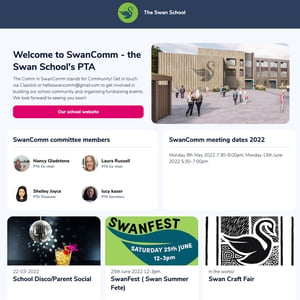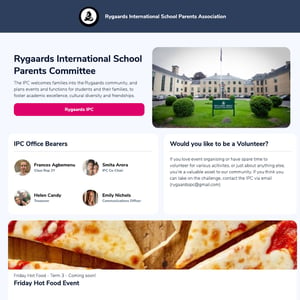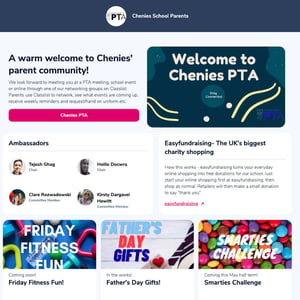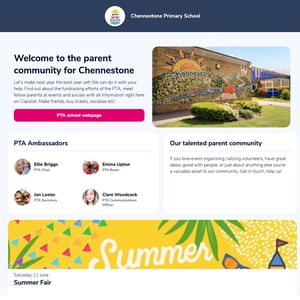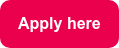If you're looking for a beautifully designed and easy to use website for your PTA, you've found it!
When you set up Classlist now, you have the option to create a public-facing website page to promote your presence and activity to the world.
You don't need any technical know-how to set up your PTA website. Simply insert your words and school photo in the pre-designed template.
Keeping it updated is simple. Access the edit page through your normal Classlist login. You have total control over which events and messages appear on this public site.
No more out-of-date or hard to manage hosting and templates, just a great looking website!
Take a look at the awesome websites some of our schools have set up!
To take advantage of this now;
Existing Classlist School contact us via a helpdesk ticket to find out how to access your new website.
New to Classlist? Start now by finding your school.
Fancy a quick tour of Classlist?
Classlist's award-winning parent communications app is the safer alternative to public social networks. But there is so much more the platform can do for school parent communities and parent association teams. Sign up to a demo and let us show you!